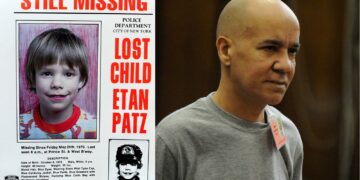The NewsBreak Creator platform allows contributors to publish and monetize their content. However, users occasionally encounter login issues that prevent access to their accounts, sparking frustration among creators who rely on the platform. This article covers the common reasons for the NewsBreak Creator login being down, how to address these issues, and some helpful troubleshooting tips.
Why Is NewsBreak Creator Login Down?
Login issues with NewsBreak Creator can arise for various reasons, from server-related downtime to user-side problems such as browser settings. Here are some primary reasons:
- Platform Maintenance or Outage: Scheduled maintenance or unexpected outages on NewsBreak’s servers may prevent users from logging in. In such cases, users are often notified in advance, but unexpected issues can lead to surprise login failures.
- Login Credential Issues: Many creators use multiple login methods like Google, Apple, Facebook, or email. Using a different method from the one originally used to set up the account can inadvertently create a new account instead of accessing the original one.
- Browser or App Issues: Sometimes, using an outdated browser, cache issues, or a malfunctioning app can lead to login failures.
- Account-Related Problems: Accounts flagged for potential violations or other policy issues might experience restricted access, preventing the user from logging in until the issue is resolved.
- High Traffic: During peak times, NewsBreak’s servers may experience high traffic, slowing down or temporarily blocking access to the creator portal.
Steps to Troubleshoot NewsBreak Creator Login Issues

If you’re facing login issues with NewsBreak Creator, here are some steps to help you troubleshoot:
1. Check NewsBreak’s Status Page
Before troubleshooting on your end, check if NewsBreak has posted any updates about an outage or maintenance. You can often find updates on social media channels or the NewsBreak Help Center.
2. Verify Your Login Method
Ensure that you’re using the correct login method. NewsBreak allows login through Google, Facebook, Apple, or an email/password combination. If you originally registered with Google, for instance, you must continue using Google to log in. Switching methods could result in a new account creation instead of logging in to your original one.
3. Clear Browser Cache and Cookies
If you’re accessing NewsBreak Creator through a web browser, clear your browser’s cache and cookies. This action can remove any outdated or conflicting data that might be hindering your access.
4. Update Your App or Browser

If you’re using the NewsBreak app, make sure it’s updated to the latest version. Outdated software can sometimes cause login issues due to compatibility problems. Similarly, if you’re using a browser, make sure it’s up to date.
5. Disable VPN or Ad Blockers
VPNs and ad blockers can sometimes interfere with the NewsBreak Creator portal, resulting in login failures. Try disabling these temporarily to see if they are the cause of the problem.
6. Contact NewsBreak Support
If none of the above steps resolve your issue, it may be time to contact NewsBreak support. You can do this through their Help Center or by submitting a request for support. Describe the issue in detail to help them understand and address the problem promptly.
How NewsBreak Communicates During Login Issues
When NewsBreak Creator login issues arise, NewsBreak typically provides status updates and possible solutions via their Help Center. They may also communicate through social media if there’s a widespread issue affecting a significant number of users.
Tips for Avoiding Future Login Issues

- Use a Consistent Login Method: Stick with the same login method every time you access your account.
- Update Regularly: Ensure both your app and browser are up-to-date.
- Bookmark the Support Page: Bookmark NewsBreak’s Help Center and check it when you encounter issues.
- Avoid Multiple Devices: Logging in and out on multiple devices simultaneously may cause temporary access issues. Stick to one primary device whenever possible.
Conclusion
While login issues with NewsBreak Creator can be frustrating, following these steps can help resolve many common problems. By staying informed on NewsBreak’s updates and using consistent login practices, you can minimize potential access issues. For persistent problems, don’t hesitate to reach out to NewsBreak support, who can provide further assistance.
(FAQs)
Why is the NewsBreak Creator login down?
The login may be down due to server maintenance, outages, high traffic, or technical issues within the platform.
What should I do if I accidentally created a new account?
Contact NewsBreak support to assist with re-accessing your original account. Using the wrong login method can unintentionally create a new account.
How can I tell if NewsBreak is experiencing a platform-wide outage?
Check NewsBreak’s official Help Center or social media channels for updates on any platform-wide issues.
Will clearing my browser cache affect my login?
Clearing your browser cache and cookies can help resolve conflicts, but it won’t delete your account data.
What should I do if my account has been restricted?
If you suspect that your account has been flagged, reach out to NewsBreak support for clarification and assistance.