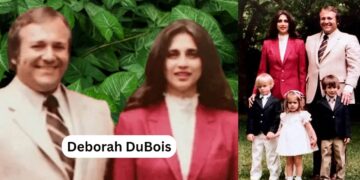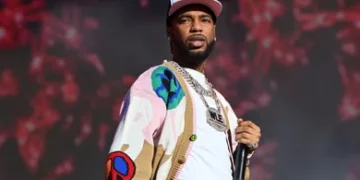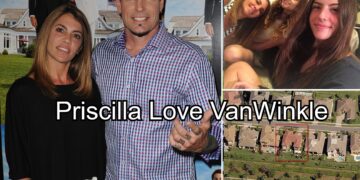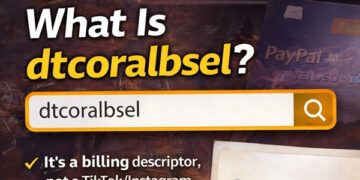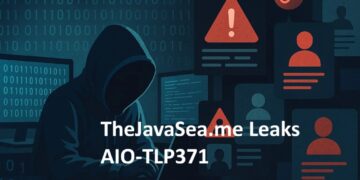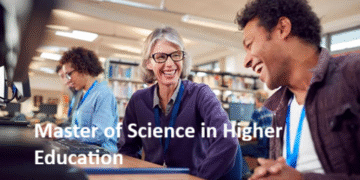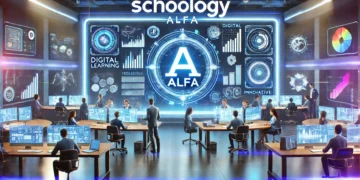In the era of high-definition video and live-streaming services, the demand for reliable, scalable, and flexible streaming solutions is more critical than ever. Businesses across industries—from entertainment to education and corporate sectors—are turning to streaming technologies to engage with their audiences. Among the solutions available, Wowza Streaming Engine stands out as a powerful and scalable media server platform, while Gradle, a popular automation tool, enhances the build, dependency management, and deployment processes. When integrated, Wowza Gradle can offer a seamless workflow for building and deploying scalable streaming applications. In this article, we will explore the integration of Wowza Gradle for scalable and flexible streaming solutions, highlighting the advantages and steps involved in setting up a robust streaming system.
What is Wowza Streaming Engine?
Before diving into Wowza Gradle integration, it is important to understand what Wowza Streaming Engine is and why it is a popular choice for streaming solutions. Wowza Streaming Engine is a powerful and customizable streaming server that supports live and on-demand video streaming to any device, in any format. It provides flexible delivery options, including RTMP, HLS, and MPEG-DASH, making it suitable for a wide range of applications such as live broadcasting, video-on-demand (VOD), and even IoT video streaming.
Key Features of Wowza Streaming Engine:

- Multi-Protocol Support: Wowza supports a variety of protocols, allowing video to be streamed to virtually any device, including mobile phones, smart TVs, and computers.
- Adaptive Bitrate Streaming: Automatically adjusts the stream quality based on the viewer’s bandwidth and device capabilities.
- Low Latency: Ideal for live streaming with minimal delay.
- Customizable APIs: Extends the functionality of Wowza via custom plugins and server-side scripts.
What is Gradle and Why Use It?
Gradle is a powerful open-source automation tool used primarily for building, testing, and deploying software. It is commonly used in Java-based projects but can be configured for other programming languages and platforms as well. Gradle allows developers to automate repetitive tasks, manage project dependencies, and handle complex workflows in a streamlined way.
Why Use Gradle for Streaming Projects?
Gradle’s flexibility and ease of use make it an ideal choice for large-scale streaming projects. It can be used to:
- Automate builds: Speed up the deployment of updates to Wowza Streaming Engine by automating the building process.
- Manage dependencies: Gradle can manage the dependencies between various libraries, which is especially important when dealing with video encoding libraries, third-party plugins, and other resources.
- Streamline deployment: With Gradle, developers can easily deploy their Wowza configuration changes and custom modules to production environments.
The Benefits of Integrating Wowza and Gradle

Integrating Wowza with Gradle offers a variety of benefits, especially in terms of scalability, flexibility, and ease of use. Here are some of the key advantages:
1. Scalable Streaming Infrastructure
By combining Wowza’s powerful streaming capabilities with Gradle’s automation, you can create a scalable infrastructure that adapts to the growing needs of your business. Gradle automates many tasks involved in the build and deployment process, allowing you to scale your Wowza-based streaming application seamlessly without having to manually configure each server or component.
2. Enhanced Flexibility
Gradle provides a high level of customization and flexibility, allowing developers to fine-tune their Wowza deployment according to specific requirements. This could include configuring stream transcoding settings, adjusting bitrate parameters, or adding custom Wowza plugins for specific use cases like watermarking, security, or audience engagement.
3. Streamlined Deployment Process
Gradle ensures that your Wowza Streaming Engine configurations, custom modules, and plugins are consistently deployed to production. Whether you’re working with a single server or a distributed architecture, Gradle helps automate the deployment process, reducing the chances of errors and inconsistencies.
4. Reduced Development Time

Integrating Wowza with Gradle enables quicker development cycles. Developers can focus on enhancing the streaming experience, knowing that the build, dependency management, and deployment processes are automated. This frees up valuable resources and reduces the time to market for new streaming features or updates.
5. Improved Continuous Integration (CI) and Continuous Deployment (CD)
Gradle seamlessly integrates with CI/CD pipelines, making it easier to adopt modern software development practices like continuous integration and continuous deployment. This is crucial for delivering frequent updates to your Wowza streaming platform, allowing you to implement improvements and bug fixes faster.
How to Integrate Wowza and Gradle for Streaming
The integration of Wowza and Gradle is straightforward but requires some initial setup. Below is a step-by-step guide for integrating Wowza with Gradle to streamline your streaming application development process.
Step 1: Install Gradle and Wowza Streaming Engine
To get started, make sure that both Wowza Streaming Engine and Gradle are installed and set up on your development machine. You can download the latest version of Wowza Streaming Engine from the official Wowza website and Gradle from the official Gradle website.
Step 2: Create a Gradle Project

Once Gradle is installed, create a new Gradle project for your Wowza streaming solution. You can do this using the following command:
This creates a basic project structure for a Java application. Gradle can also be used with other languages, but for Wowza integration, a Java-based project is typically preferred.
Step 3: Add Wowza Dependencies to Your Build Script
In your project’s file, add the necessary dependencies for Wowza Streaming Engine and any required libraries or plugins. For example:
Step 4: Configure Wowza for Your Project
Configure Wowza Streaming Engine by adding custom modules or scripts to your Gradle project. These customizations can automate tasks like stream recording, encoding, and transcoding. You can also include Wowza’s REST API to control stream management programmatically.
Step 5: Automate Builds and Deployments
Use Gradle’s build and deployment tasks to automate the deployment of your Wowza configurations and custom modules. For example, you can set up Gradle tasks to deploy to a local Wowza server or remote server, ensuring that changes are instantly reflected in the production environment.
Step 6: Testing and Continuous Integration

Ensure that your Gradle build process includes testing to validate the streaming configurations and code before deployment. Gradle can integrate with CI tools like Jenkins or GitLab to automate tests and deployments, ensuring smooth operation across your Wowza-based platform.
Conclusion
Integrating Wowza Gradle provides a comprehensive solution for building, managing, and deploying scalable streaming solutions. With Wowza Streaming Engine offering robust streaming features and Gradle providing automation and dependency management, the combination enables developers to create flexible, efficient, and scalable streaming platforms. This integration is essential for businesses looking to streamline their video streaming operations, improve their continuous delivery pipeline, and scale their infrastructure in response to growing user demands.
(FAQs)
1. What is Wowza Gradle used for?
Wowza Gradle is used to automate the build, testing, and deployment process for Wowza Streaming Engine-based applications. It helps developers manage dependencies, create custom modules, and deploy streaming solutions efficiently.
2. Can Gradle be used with Wowza Streaming Engine on multiple servers?
Yes, Gradle can be used to automate deployments to multiple Wowza Streaming Engine servers, ensuring consistent configuration and reducing manual errors during scaling.
3. How does Gradle improve the scalability of Wowza Streaming Engine?
Gradle streamlines the process of deploying and configuring Wowza across multiple instances or cloud-based servers, making it easier to scale the streaming infrastructure in response to increased demand.
4. Do I need programming skills to integrate Wowza with Gradle?
Some programming knowledge, particularly in Java, is recommended for integrating Wowza and Gradle. However, the process is relatively straightforward for developers familiar with these tools.
5. How does using Wowza Gradle improve the deployment process?
Using Wowza Gradle automates the deployment of configurations, plugins, and custom modules, reducing the risk of errors and speeding up the time to deploy updates to live streaming environments.
Read Next: What Makes Margie Washichek Stand Out in Her Field