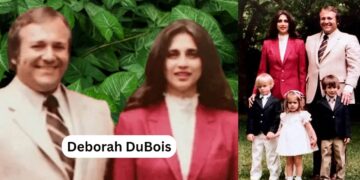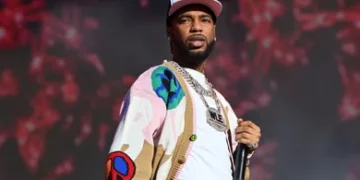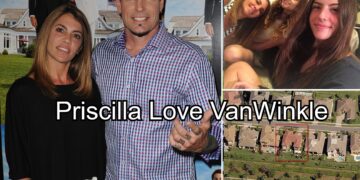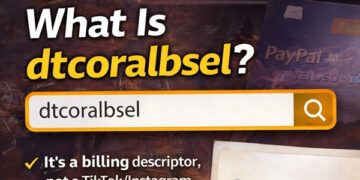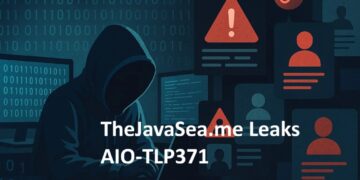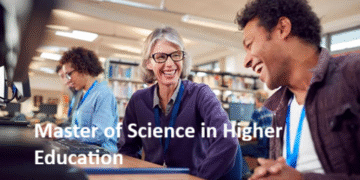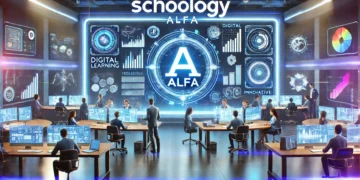How to Unblock Someone on Cash App has revolutionized peer-to-peer payments, making it easier than ever to send and receive money. However, like any social platform, there are times when you might need to block someone due to unwanted interactions or disputes. If you’ve previously blocked someone and now want to restore communication, learning how to unblock someone on Cash App is essential.
Understanding Cash App’s Blocking Feature
Before diving into the unblocking process, it’s important to understand what happens when you block someone on Cash App. When you block a user, they cannot send you payment requests, view your public transactions, or contact you through the app. The blocked person won’t receive a notification about being blocked, but they’ll notice they can no longer interact with your account.
Blocking someone on Cash App is often a temporary measure taken during disputes or when receiving unwanted payment requests. Once the issue is resolved or you decide to give someone another chance, knowing how to unblock someone on Cash App becomes crucial for restoring normal communication.
Step-by-Step Guide: How to Unblock Someone on Cash App
Method 1: Through the Activity Tab
The most straightforward way to unblock someone on Cash App involves using the Activity tab where your transaction history is stored.
Step 1: Open your Cash App and navigate to the clock icon (Activity tab) at the bottom of your screen.
Step 2: Scroll through your transaction history to find any previous interactions with the person you want to unblock. This could be past payments, requests, or any other activity involving that user.
Step 3: Tap on the transaction or interaction with the blocked person.
Step 4: Once you’re viewing the transaction details, you’ll see the person’s profile information at the top.
Step 5: Tap on their profile picture or name to access their profile page.
Step 6: Look for the “Unblock” option, which should be clearly visible on their profile page.
Step 7: Tap “Unblock” and confirm your decision when prompted.
Method 2: Through Direct Search
If you remember the person’s Cash App username or $Cashtag, you can unblock them directly through the search function.
Step 1: Open Cash App and tap the “Pay” or “Request” button.
Step 2: In the search bar, type the blocked person’s $Cashtag or phone number.
Step 3: Their profile should appear in the search results, even though they’re blocked.
Step 4: Tap on their profile to open it.
Step 5: You’ll see an “Unblock” button on their profile page.
Step 6: Tap “Unblock” and confirm your choice.
What Happens After You Unblock Someone

Once you successfully unblock someone on Cash App, several things occur immediately:
The person can now send you payment requests and payments again. They’ll be able to view your public transactions if your privacy settings allow it. You can send money to them and request payments as normal How to Unblock Someone on Cash App. Any restrictions on communication through the app are lifted.
However, it’s important to note that unblocking someone doesn’t automatically restore your previous transaction history or conversations. The app treats this as a fresh start between both parties.
When Should You Consider Unblocking Someone
Deciding when to unblock someone on Cash App requires careful consideration. Here are some scenarios where unblocking might be appropriate:
Resolved Disputes: If you blocked someone due to a payment dispute that has since been resolved, unblocking allows you to resume normal financial interactions.
Misunderstandings: Sometimes blocks occur due to miscommunication or misunderstandings that can be cleared up over time.
Family or Close Friends: Relationship conflicts with family members or close friends often get resolved, making unblocking necessary for continued financial support or shared expenses.
Business Relationships: If you blocked a business contact or client temporarily, you might need to unblock them to resume professional transactions.
Privacy and Security Considerations
While learning how to unblock someone on Cash App is straightforward, it’s crucial to consider your privacy and security before taking this step. Only unblock users you trust and have resolved issues with. Remember that unblocking gives them the same access they had before, including the ability to send payment requests and view your public activity.
If you’re unblocking someone due to external pressure rather than genuine resolution of issues, reconsider your decision. Cash App’s blocking feature exists to protect users How to Unblock Someone on Cash App, and you should prioritize your financial security over social pressure.
Troubleshooting Common Issues

Sometimes users encounter problems when trying to unblock someone on Cash App. If you can’t find the unblock option, ensure you’re looking at the correct profile and that you actually blocked this person. If the unblock button doesn’t appear, try closing and reopening the app, or check if there are any pending app updates How to Unblock Someone on Cash App.
In rare cases, technical glitches might prevent the unblocking process from completing successfully. If this happens, contact Cash App support for assistance.
Alternative Solutions
If you’re unable to unblock someone through these methods, consider reaching out to Cash App customer support How to Unblock Someone on Cash App. They can verify your account status and help resolve any technical issues preventing you from unblocking a user.
You can also ask the person to create a new Cash App account with a different phone number or email address, though this should be a last resort as it requires them to go through the entire setup process again How to Unblock Someone on Cash App.
Best Practices for Managing Your Cash App Contacts
To avoid future blocking and unblocking situations, consider implementing these best practices:
Clearly communicate payment expectations and deadlines with regular contacts How to Unblock Someone on Cash App. Keep your transaction descriptions clear and specific to avoid confusion How to Unblock Someone on Cash App. Regularly review your privacy settings to ensure you’re comfortable with who can see your activity. Be cautious about sharing your $Cashtag publicly to avoid unwanted contact from strangers.
Conclusion
Understanding how to unblock someone on Cash App is an essential skill for managing your digital payment relationships effectively. Whether you’re resolving a dispute, clearing up a misunderstanding, or simply giving someone a second chance, the unblocking process is straightforward and can be completed in just a few taps.
Remember that unblocking should be done thoughtfully How to Unblock Someone on Cash App, considering both your financial security and the reasons why you blocked the person initially. Cash App’s user-friendly interface makes both blocking and unblocking simple processes, giving you complete control over your payment interactions and helping maintain positive relationships with your contacts How to Unblock Someone on Cash App.
(FAQs) About How to Unblock Someone on Cash App
Q1 Will the person know when I unblock them on Cash App?
No, Cash App doesn’t send notifications when someone is unblocked. The person will only realize they’ve been unblocked when they try to interact with your account and find that they can successfully send payment requests or view your public transactions again.
Q2 Can I see my previous transaction history with someone after unblocking them?
Yes, your previous transaction history with the unblocked person remains intact and visible in your Activity tab. Blocking and unblocking don’t delete past transactions, so you can still access records of previous payments and requests for your financial records.
Q3 How long does it take for the unblock to take effect?
The unblocking process on Cash App takes effect immediately. Once you tap “Unblock” and confirm your decision, the person can instantly send you payments, requests, and interact with your account normally without any waiting period.
Q4 What should I do if I can’t find the unblock option for someone?
If you can’t find the unblock option, first verify that you actually blocked this person and that you’re viewing the correct profile. Try searching for their $Cashtag directly or look through your transaction history. If the issue persists, contact Cash App support for assistance.
Q5 Can I block the same person again after unblocking them?
Yes, you can block someone again after unblocking them if necessary. There’s no limit to how many times you can block and unblock the same person, giving you complete flexibility in managing your Cash App contacts based on changing circumstances or relationships.